Project is all about deliverables, milestones, tasks, discussions, timelines, files & calendar. What else does it include? Traditional tools to handle a project involve a good email client (Outlook my favorite), Project Progress/Schedule tracking (MS Project), Task Management (Evernote, Google Keep etc.) and Calendar (Google or MS Exchange).
Usually, life seems good in the beginning, but project tentacles keep on gripping you day by day as you dig deeper and deeper, with increasing tasks and shrinking timelines. Dealing with multiple tools become a headache specially when they're not integrated with each other. A practical example is when you prefer to work on Google Docs but it doesn't have a good relationship with your exchange mailbox. Or the tasks assigned by your boss over the email and you forget to flag them or keep a copy on Evernote. And that is not yet the worst case. The real challenge starts when there's a dire need of collaboration between the project team mates, as real time as possible, to have the updates as they happen. That's exactly when you start stepping out of impacting yourself to degraded team efficiency as a whole. Like when you forget to update your coworker who's waiting for one of his dependency, supposedly under progress but in fact, completed last weekend when you left late as you were committed to end it up before starting your weekend!
Such are the scenarios that are experienced in general unless you're team is pushed to use a central, non traditional, modern Project Tracking & Collaboration tool such as Basecamp, Collabtive of best of all: Freedcamp.The apparent inspiration of Freedcamp comes from a senior competitor, Basecamp, though unlike Basecamp (that offers only one project for it's Free Account), Freedcamp opted for a business model offering unlimited users with unlimited projects and a catch of 200 MB space, with your next upgrade of 1 GB at "less than a cup of coffee". Cool Marketing!
The main dashboard is visible as you login, showing all of your projects created in Freedcamp. This becomes the vital difference as compared to the leading competitor Basecamp, who provides only single free project. You can have the overview of your projects here, for instance name of the project, section it belongs to, project mates etc.
 |
| Projects Screen | | | |
You can also divide your Dashboard into sections, for instance, all Finance related projects can be in Finance Section.
Once you get inside a project, you'll be presented with different options that you can work on your project for.
 |
| Project Page |
The first and default section is "Tasks" that is in fact the backbone of any project. Tasks can be related to Milestones (though this relationship is not mandatory to be linked). Milestones are then appeared in Calander. Discussions can be made about any task/milestone or anything else and can be empowered with Files. You can insert files from either of Tasks, Discussions or Milestones, however, there's separate section of Files that provides visibility of all files uploaded to the project.
One can create a task with deadline, priority and status, and can assign to any team member. Notifications are controlled, which means that you can either select default notification within any section, and can modify the same using check marks to initiate selective notification. Tasks section is one of the strong points of Freedcamp where you can have a glimpse of complete project. Screencapture pasted down there is self explanatory and has been picked up from one of the running projects.
 |
| Full Fledges Tasks Page |
Discussion page lets you start discussions that are not exactly the tasks nor the milestones. You can use them efficiently to avoid wasting your time in less important meetings.
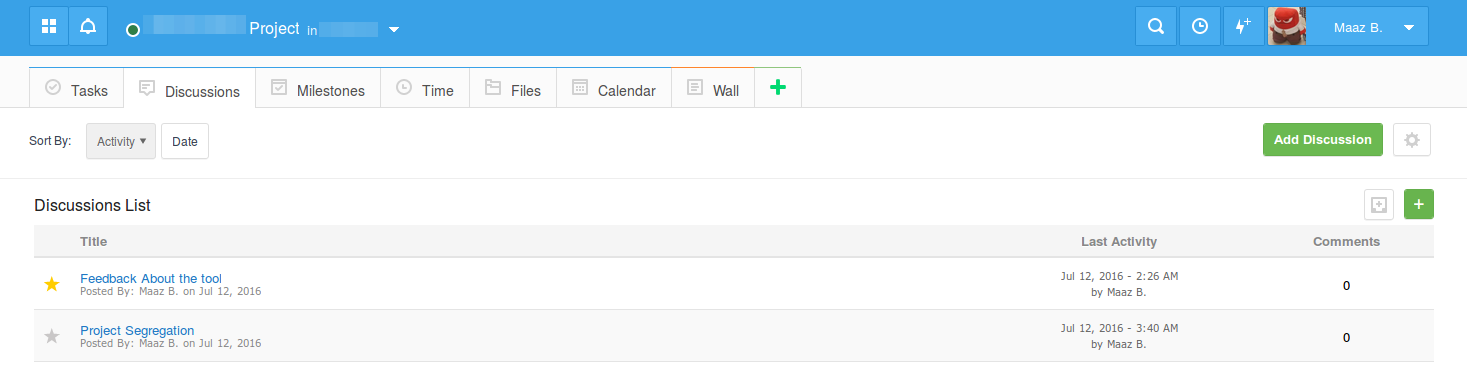 |
| Discussions Page |
Milestones page provides an overview of all the project milestones.
 |
| Milestones Page |
Files Section shows the files that has been uploaded to the project. This is the section that corresponds to the space you're using, i.e. every free account is provided with 200 MB space which is actually consumed by these files. If it's getting full, it's time for you to either delete some of these files or to purchase storage subscription from Freedcamp Market Place.
 |
| Files Page |
Last Section is Calander that keeps schedule view of all the tasks, subtasks and milestones.
 |
| Calander Page |
This makes an overview of default Freedcamp sections, however, this isn't the end. Freedcamp provides a number of other applications (both free and commercial) that can be added to your projects for some or all members to enhance productivity and getting most out of Freedcamp. Free applications can be added to the projects by few simple clicks. All commercial applications come with 14 days free of cost demo.
 |
| Freedcamp Market Place |
As seen on Freedcamp official forums, the guys are going to introduce more features with the funding they're continuously getting in. The project was publicly funded on Kickstarter.com with high success. The best thing is that the speed with which the folks are delivering the features is really amazing. I get at least 1-2 new features almost every week. Being Freedcamp user for iTechHub and 2 more projects, we fully recommend Freedcamp to be used as Project Tracking Tool because we really believe that the guys really know the art of Project Tracking!